Problems with leaky low notes? The issue is very often your G#
The G# on modern saxophones has quite a complex mechanism. All saxophone players need to know about adjusting either the tabbed or articulated G# as it is one of the most common, and yet easily fixable, causes of leaks.
Tabbed and articulated G#, what is the difference and why you would use it.
Articulated G#
This mechanism allows you to keep the G# key open when playing any note F# or below down to D. In the old days you would have had to let go of the G# to play F# down to D.
Example A: play an A major scale from A (in the lower register) down to low D with your G# held down for all notes. It is quite handy to keep your finger on the key – the F#, E and D all still work very well without having to move your little finger from the G#.
Example B: the F#/G# trill. Without an articulated G# you would be constantly raising and lowering the G#, and an F#/G# trill would be extremely awkward. With an articulated G# you just hold the G# while trilling the F# key. In 1897 you would have had to alternate your RH 2nd finger going down in sync with your left hand pinky going up. No fun at all.
Tabbed or Tab G#
This is a mechanism which was first introduced to saxophones in the 20s. As with the articulated G# we often take it for granted until you try to play a saxophone without it. It allows the notes operated by the left hand pinky table, C#, B and Bb to also operate G#.
To illustrate, play example A but this time down to C#. A major scale from A (in the lower register) down to low C# with your G# held down for all notes. As above you play down that A major scale, everything is working nicely with your finger on the G# keytouch:
UNTIL
You get to low C# and find there is a horrible little finger transition from the G# keytouch to C#.
Enter the tabbed C# G# link
This is a small bar that connects the C# to the G# so that the C# keytouch not only plays the low C#, but it also plays G#.
This means that when playing a scale of A major, E major, B major, F# major or C# major (and their relative minors), you can just leave your finger on the C# all the time, whatever note you are playing. No longer any need for clunky switch between the G# and C# keys.
In fact, it isn’t just the C# which also opens the G#, the low B and Bb will also operate G#. Early versions were quite heavy and so tiring, but on modern horns it is a lot easier on the old pinky.
However, all this comes with a price, and in this case it is the inevitable leaks that are caused if the mechanism isn’t adjusted. The C#/G# link means that even more notes are affected if the adjustment of the G# is not optimal.The good news is that in most cases this is a DIY fix, especially if you have a saxophone built in the last 70 years as it probably has adjustment screws.
Checking the Adjustment of the Mechanism
Modern instruments have adjuster screws, whereas older saxophones relied on cork or felt of the correct thickness. However the principle is the same and is very easy to learn the basics of how it works and what is required to prevent leaks if it is out of adjustment.
This is the first thing to check if you find leaks at the low end of your saxophone.
All you need is a small screwdriver. (Make sure it fits well, not too large and not too small, or you may damage the screw).
- Place the saxophone on your lap or a table with the neck to the left. If it’s on a table or bench you might want to place something soft underneath to protect any bits of mechanism underneath.
- Push down the G# keytouch and observe the key cup opening the G# keycup (to sound a G#)
- Slowly close the F key and note how there is a bar which closes the G# keycup

☛ The screw on the right is for one of the alternative Bb fingerings, and also useful to know about. Once you understand the G# adjustment, you should also be able to easily fix any issues with the Bb.
This part of the articulated mechanism is very simple, as the screw is turned it causes the G keycup to be raised or lowered. The following examples show what happens depending on the adjustment of the screw.
(More confusing terminology: Some people name the tonehole after the note that plays when it is open. The G# is different to the other main toneholes as it is closed by default. So it is opened when the G# keytouch is pressed. However the tonehole immediately lower is open by default so although it is closed by the F# keytouch, it is actually the G tonehole)


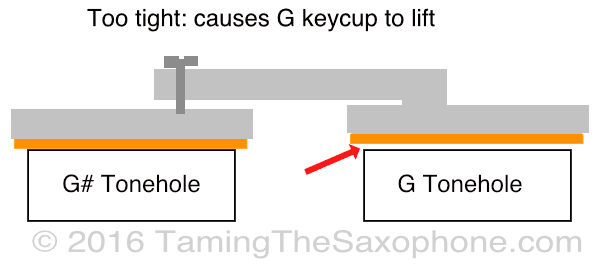
Two possible leak issues:
- If the screw is not tight enough, then the G keycup will be slightly open when the F key is pressed. Symptoms: Low C#, B and Bb are not speaking well, but low C is fine.
- If the screw is too tight, then the G will be fully closed, but the F keycup will either be slightly open or need a lot of pressure to make it close. Symptoms: low notes (from F# downwards) a generally not speaking well.
(If you have an older horn without adjusters, then (1) is caused by the felt or cork under the bar being too thin or having fallen out, and (2) is caused by too much felt or cork. This is less likely as it is general wear that causes the felt of cork to get compressed.
If the adjuster is wildly out you should be able to see the pads not closing easily. if you have a leak light this will probably help to see even smaller leaks.
How to test for the infamous G# leak
The most common issue is the first (screw not tight enough or felt compressed/missing). If you cannot see anything obvious, it is worth doing a listening test:
- Play a right hand note in the lower register , e.g. F or D
- While playing, press the G#
If you hear even the slightest change in sound, then you need to adjust the mechanism. (Note that theoretically you might be able to use the low C# instead of the G#, however there could be a normal very slight change in sound due to the C# opening)
If you have an adjuster screw:
- Turn the screw very slightly clockwise.
- Retest.
- Keep doing this until it passes the listening test.
- Just in case you overtightened back the screw off very very slightly and retest.
- If it doesn’t pass the test then tighten back to where it was.
- If it still passes, then you must have overtightened.
- Repeat step 4 until you are sure you have the optimal adjustment for your articulated G#.
If you have a leak light, it will do no harm to double check for any leaks.
☛ If the screw keeps going out of adjustment due to being too loose, then adding a tiny drop of loctite on the screw should hold it in place. I have also used nail polish
If you have no adjuster screw:
This is a bit more complicated as you need to change the amount of felt or cork. You may feel more confident taking the saxophone to a technician, however once you understand the mechanics you can use a temporary fix which is to add a shim, such as a piece of paper. For very tiny tear off the sticky part of a cigarette paper. For larger adjustments try a postage stamp.
Note that as mentioned above, you need to adjust the G# screw (or felt/cork) whether or not you have a C#G# link. The main difference is that with the link, the low C#, B and Bb notes will also be affected, not just the G#.